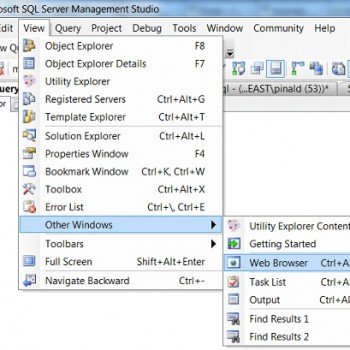As wise ones say, there are always multiple solutions to one problem, today we will see the alternative trick to select vertical text in SQL Server Management Studio which I discussed earlier here: SQL SERVER Management Studio – ALT + SHIFT Keys Trick to Select Vertical Text.
In the previous blog posts, I discussed that we can select the vertical text in SSMS using ALT + SHIFT keys.
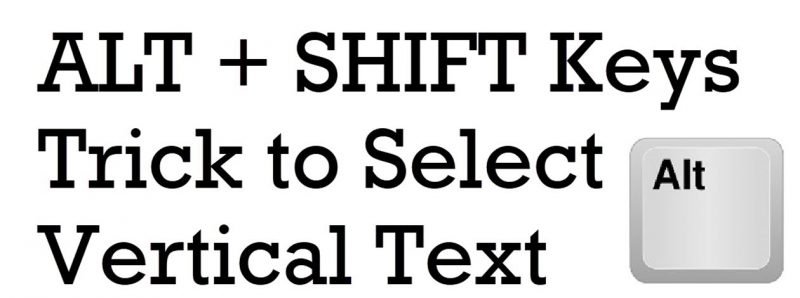
Lots of users said, I really do not need ALT + SHIFT combo. We can do the same with the help of only the ALT keyword as well. Well, I had no idea about it and I just tried it out and it did work. I am super impressed.
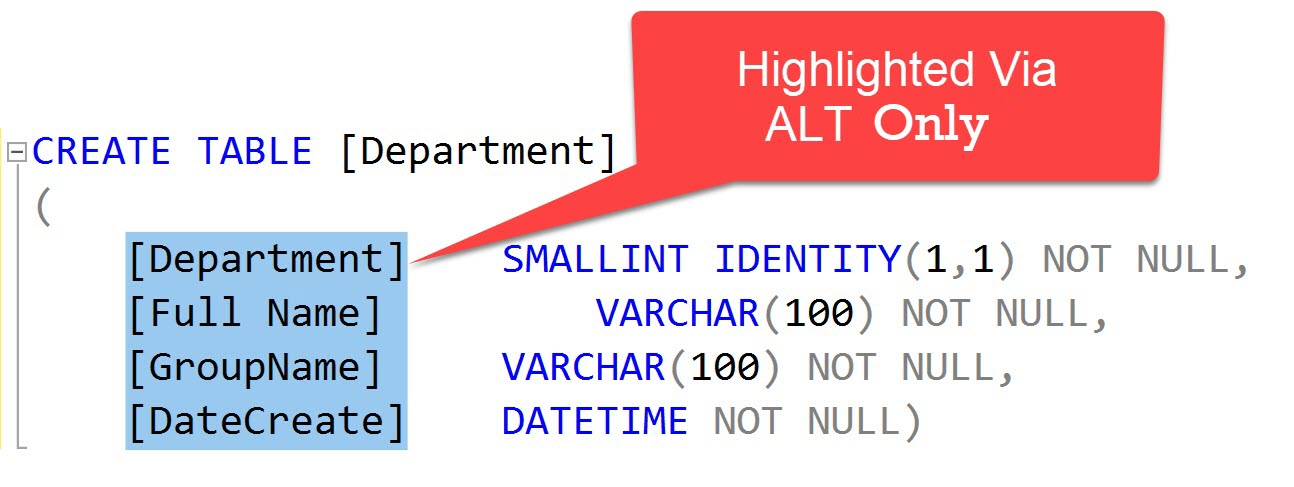
After this, I tried this one out with notepad++ as the previous trick worked for it as well. To my surprise, it also worked with notepad++ and few other editors as well. I am very glad about this new learning as this will save me thousands of keyboard stocks every year.
If you know any such trick, please send me an email and I will be happy to post on the blog with the due credit to you.
SQL SERVER Management Studio – Removing Completion Time in Messages
I have researched a bit on SSMS and asked a few friends but I could not find the answer to this one. I am super glad that SQL Server Expert Oz posted the solution for Removing Completion Time in Messages.
SQL SERVER – Check for Update in SSMS
My client asked me quite a few questions about SQL Server Management Studio and also about how the execution plan works overall. During the session, I advised them to check out the latest SQL Server Management Studio (SSMS), which works with many of the previous versions of SQL Server flawlessly.
SQL SERVER – Generate In-Memory OLTP Migration Checklists – SSMS
First, go to SQL Server Management Studio and right-click on the database for which you want to generate the checklist. The next is to go to Tasks and select the option of Generate In-Memory OLTP Migration Checklists.
Reference: Pinal Dave (https://darkslategrey-bat-805937.hostingersite.com)