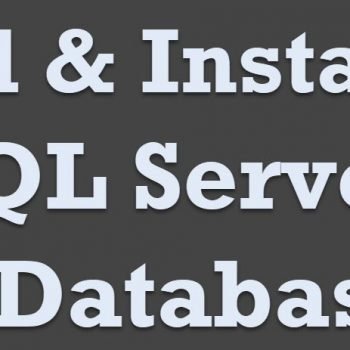As you might have seen, along with performance tuning related work, I also help community in getting answers to questions and troubleshoot issue with them. A few days ago, one of community leader and user group champion contacted me for assistance. He informed me that they are using Microsoft Access Database Engine 2010 provider to read data from an excel file. But they are seeing below error while doing test connection. Let us learn about error related to OLE DB provider.
As you might have seen, along with performance tuning related work, I also help community in getting answers to questions and troubleshoot issue with them. A few days ago, one of community leader and user group champion contacted me for assistance. He informed me that they are using Microsoft Access Database Engine 2010 provider to read data from an excel file. But they are seeing below error while doing test connection. Let us learn about error related to OLE DB provider.
Cannot initialize the data source object of OLE DB provider “Microsoft.ACE.OLEDB.12.0” for linked server “EXCEL-DAILY”.
OLE DB provider “Microsoft.ACE.OLEDB.12.0″ for linked server ” EXCEL-DAILY” returned message “Unspecified error”. (Microsoft SQL Server, Error: 7303)
This error appears only from the client machine, but test connection works fine when done on the server. The same error message is visible via SSMS.
EXEC master.dbo.sp_addlinkedserver @server = N'EXCEL-DAILY' ,@srvproduct = N'Excel' ,@provider = N'Microsoft.ACE.OLEDB.12.0' ,@datasrc = N'D:\EMPLOYEE_ATTEN_DATA.xlsx' ,@provstr = N'Excel 12.0; HDR=Yes'
After a lot of checking, we found that the account which was used from client and the server was different. So, I have captured Process Monitor for both working and non-working test connection. It didn’t take much time to see below in non-working situation.
sqlservr.exe QueryOpen C:\Users\svc_app\AppData\Local\Temp ACCESS DENIED
WORKAROUND/SOLUTION
So, we went to the SQL Server machine and gave full permission to the file path which was listed in process monitor as access denied. C:\Users\svc_app\AppData\Local\Temp.
After permission was given test connection worked and client machine could read data via excel using linked server.
Reference: Pinal Dave (https://darkslategrey-bat-805937.hostingersite.com)