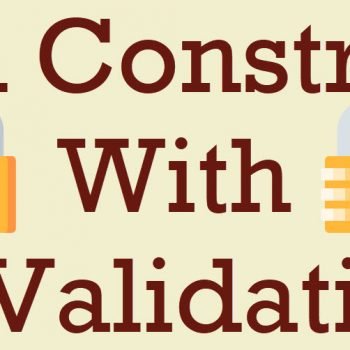I always try to keep myself up-to-date with latest release of SQL Server. As a part of that I wanted to upgrade my SQL Server 2016 CTP2.2 to CTP2.3 version. While doing in-place upgrade I was blocked with few error and I was not able to proceed. Here is the screenshot of upgrade screen.
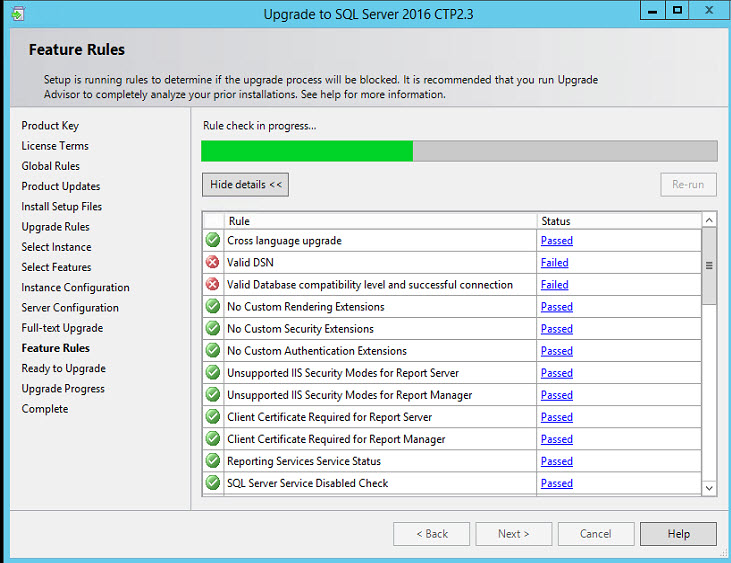
When we click on those messages, here is the text.
Error # 1
—————————
Rule Check Result
—————————
Rule “Valid DSN” failed.
The report server configuration is not complete or is invalid. Use Reporting Services Configuration Manager to verify the report server configuration.
—————————
OK
—————————
Error # 2
—————————
Rule Check Result
—————————
Rule “Valid Database compatibility level and successful connection” failed.
The report server database is not a supported compatibility level or a connection cannot be established. Use Reporting Services Configuration Manager to verify the report server configuration and SQL Server management tools to verify the compatibility level.
—————————
OK
—————————
Then I looked into the setup log to see what they have to say and found below. Below is what is also shown in the pop-up message.
(08) 2015-09-18 10:46:10 Slp: Initializing rule : Valid DSN
(08) 2015-09-18 10:46:10 Slp: Rule is will be executed : True
(08) 2015-09-18 10:46:10 Slp: Init rule target object: Microsoft.SqlServer.Configuration.RSExtension.DsnUpgradeBlockers
(08) 2015-09-18 10:46:10 RS: Error validating the dsn: No DSN server name found.
(08) 2015-09-18 10:46:10 Slp: Evaluating rule : RS_ValidDSN
(08) 2015-09-18 10:46:10 Slp: Rule running on machine: SQL16NODEB
(08) 2015-09-18 10:46:10 Slp: Rule evaluation done : Failed
(08) 2015-09-18 10:46:10 Slp: Rule evaluation message: The report server configuration is not complete or is invalid. Use Reporting Services Configuration Manager to verify the report server configuration.
(08) 2015-09-18 10:46:10 Slp: Send result to channel : RulesEngineNotificationChannel
…
(08) 2015-09-18 10:46:10 Slp: Initializing rule : Valid Database compatibility level and successful connection
(08) 2015-09-18 10:46:10 Slp: Rule is will be executed : True
(08) 2015-09-18 10:46:10 Slp: Init rule target object: Microsoft.SqlServer.Configuration.RSExtension.DsnUpgradeBlockers
(08) 2015-09-18 10:46:10 RS: Error validating the dsn: No DSN server name found.
(08) 2015-09-18 10:46:10 Slp: Evaluating rule : RS_ValidDatabaseVersion
(08) 2015-09-18 10:46:10 Slp: Rule running on machine: SQL16NODEB
(08) 2015-09-18 10:46:10 Slp: Rule evaluation done : Failed
(08) 2015-09-18 10:46:10 Slp: Rule evaluation message: The report server database is not a supported compatibility level or a connection cannot be established. Use Reporting Services Configuration Manager to verify the report server configuration and SQL Server management tools to verify the compatibility level.
The log clearly mentioned the action I need to take.
Solution
- Open Reporting Service Configuration Manager and go to Database tab and we see the “Current Report Server database” as empty. That is THE problem.
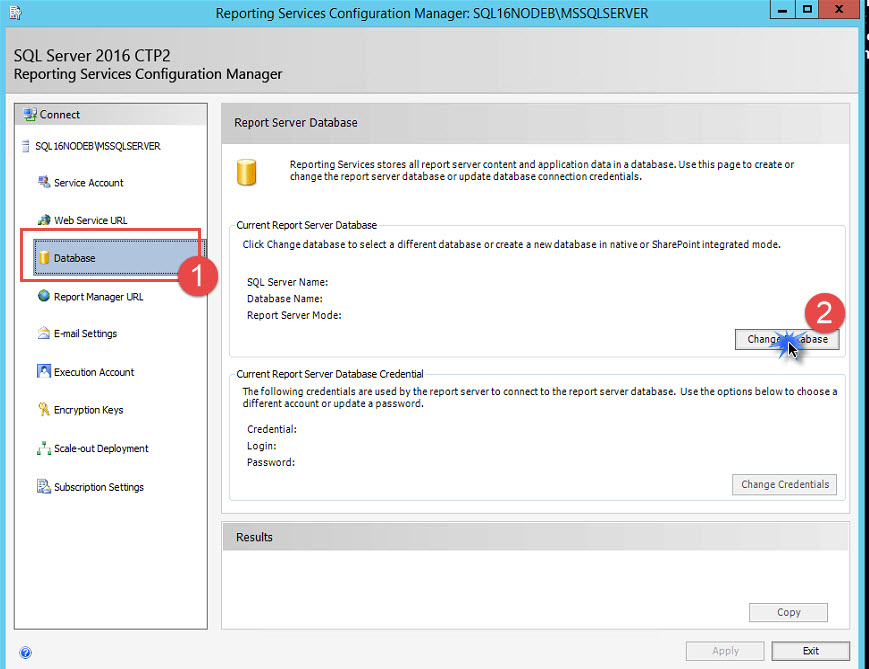
- To fix that, click on “Change database” and below Wizard would open
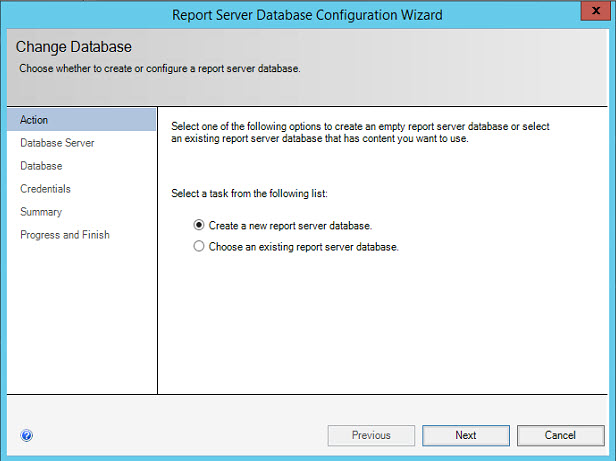
- We can easily follow the wizard and provide details. I have used default settings. Database Server:
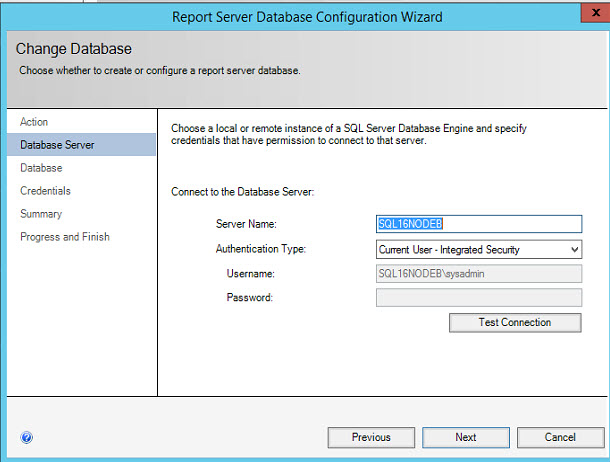
- On Database Page:
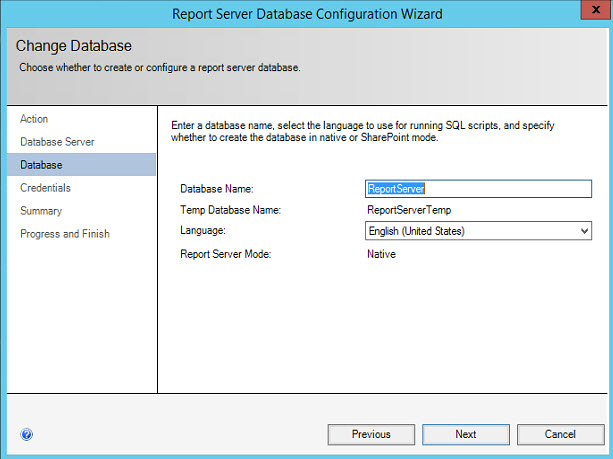
- Credentials:
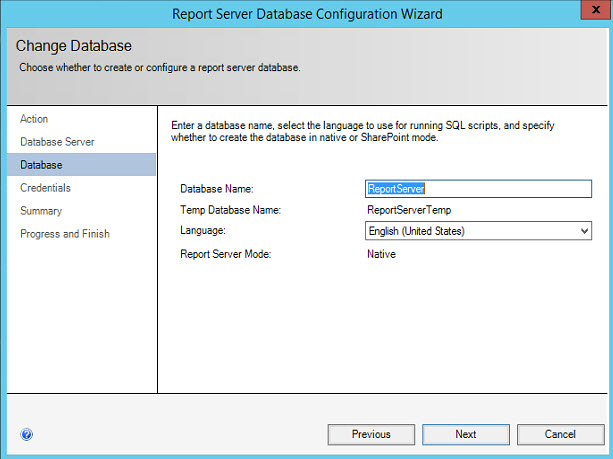
- Summary
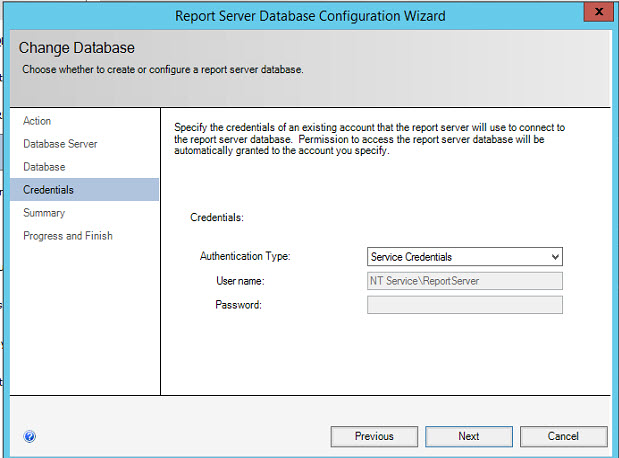
- Progress and Finish
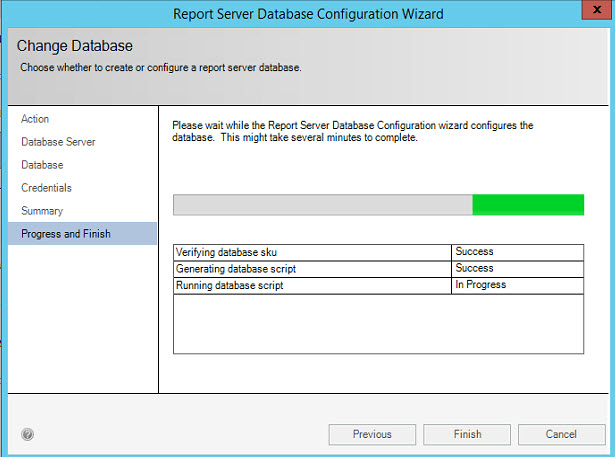
- Finish
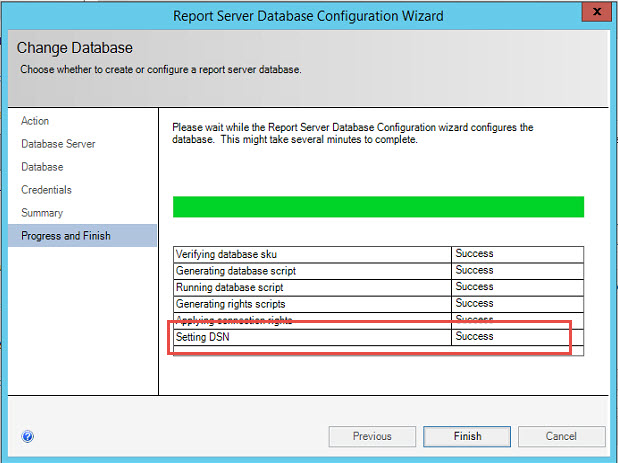
Once above steps are complete, we can come back to screen which was giving error and choose “Re Run” and then we should be able to proceed next with setup. I was able to upgrade to next version without above error:
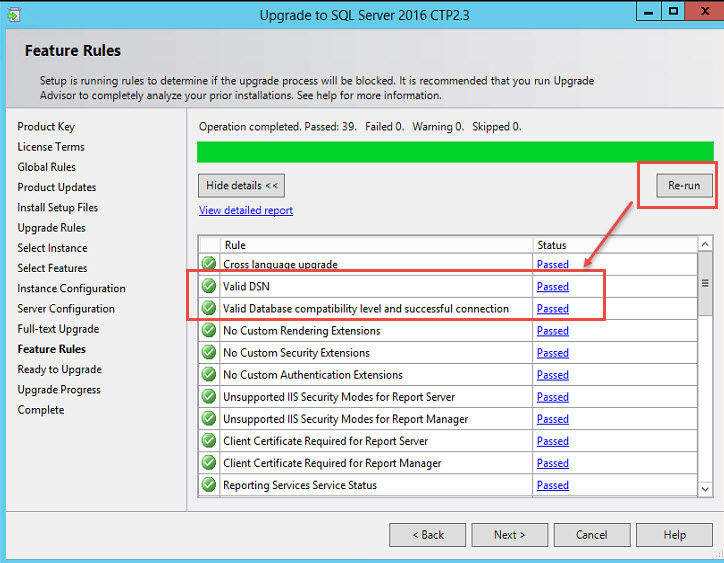
Have you even seen such upgrade blockers?
Reference: Pinal Dave (https://darkslategrey-bat-805937.hostingersite.com)