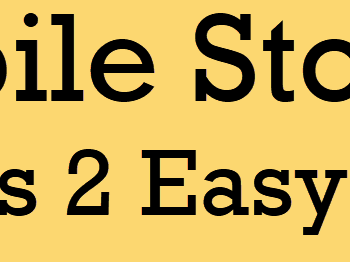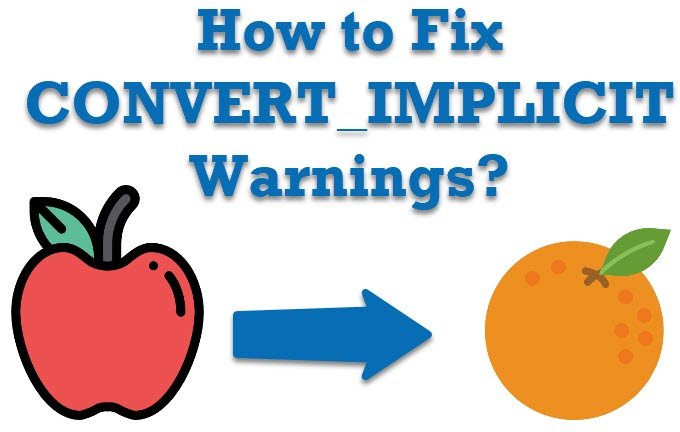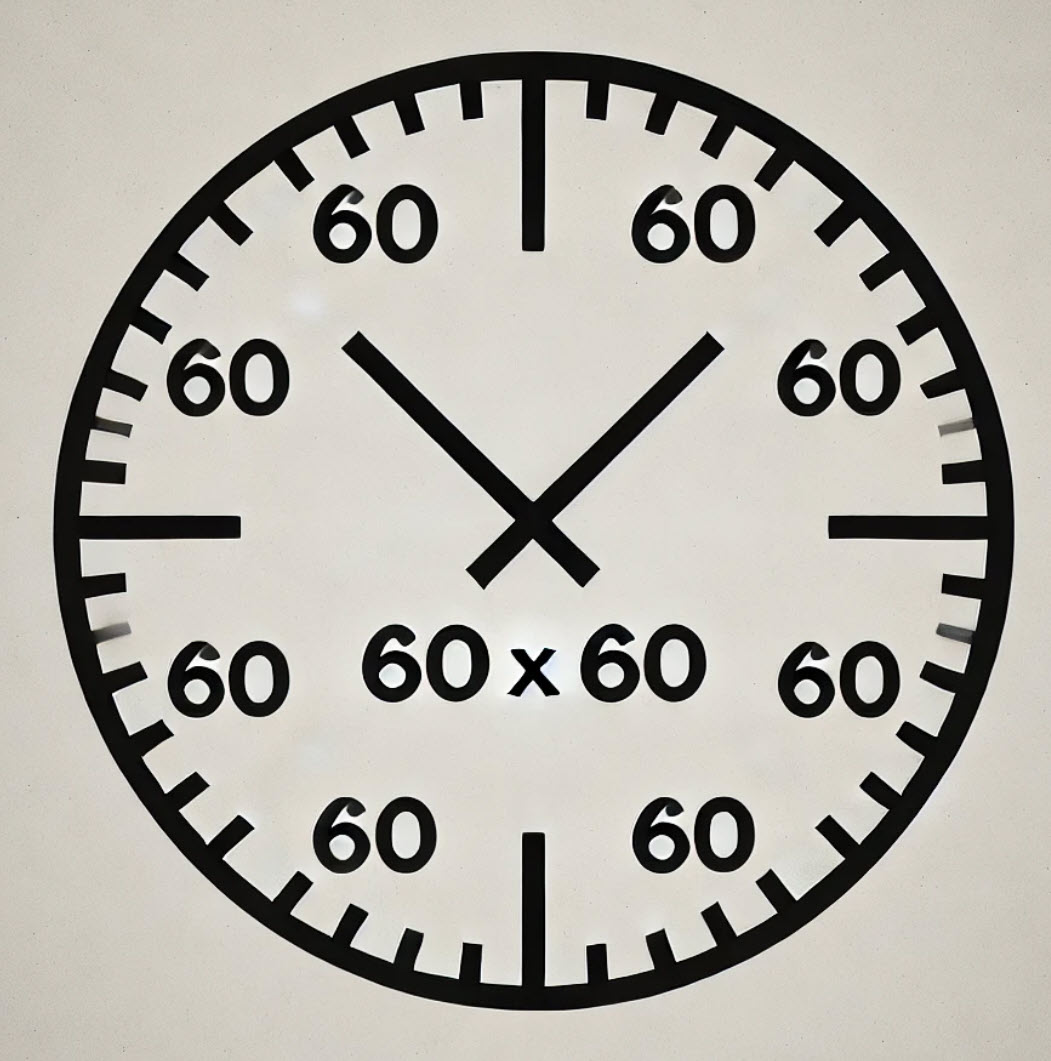 Importing data into database is one of the most important tasks. I often receive questions regarding what is the quickest way to insert CSV data or how to import CSV Data into SQL Server Table. Honestly the process is very simple and the script is even simpler. In today’s SQL in Sixty Seconds Video we will learn how quickly we can insert CSV data into SQL Server.
Importing data into database is one of the most important tasks. I often receive questions regarding what is the quickest way to insert CSV data or how to import CSV Data into SQL Server Table. Honestly the process is very simple and the script is even simpler. In today’s SQL in Sixty Seconds Video we will learn how quickly we can insert CSV data into SQL Server.
[youtube=http://www.youtube.com/watch?v=ZeCKVwFKXQo]
The steps to import CSV are very simple.
- Create Table
- Use Bulk Insert to import the data
- Verify the data
More on Importing CSV Data:
- SQL SERVER – Import CSV File Into SQL Server Using Bulk Insert – Load Comma Delimited File Into SQL Server
- SQL SERVER – Import CSV File into Database Table Using SSIS
- SQL SERVER – Create a Comma Delimited List Using SELECT Clause From Table Column
- SQL SERVER – Comma Separated Values (CSV) from Table Column
- SQL SERVER – Comma Separated Values (CSV) from Table Column – Part 2
I encourage you to submit your ideas for SQL in Sixty Seconds. We will try to accommodate as many as we can.
If we like your idea we promise to share with you educational material.
Reference: Pinal Dave (https://darkslategrey-bat-805937.hostingersite.com)