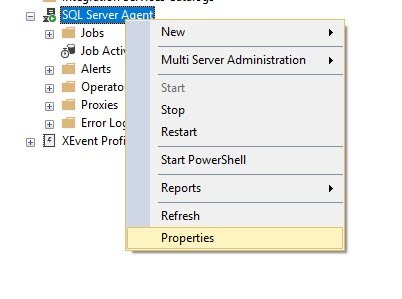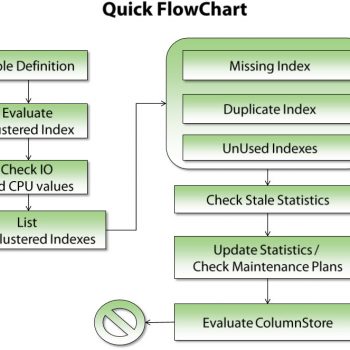Yesterday I formatted my computer and did a fresh install as it was due from a long time. After the fresh install when I tried to install Semantic Search application using PowerShell, I was stopped by the following error. The error was related to an execution of scripts.
File cannot be loaded because the execution of scripts is disabled on this system. Please see “get-help about_signing” for more details
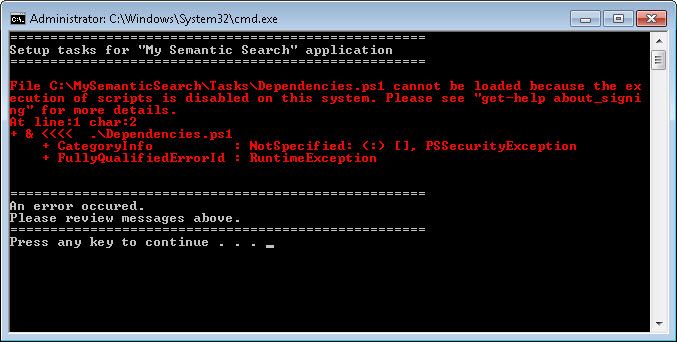
Fix/Solution/Workaround:
The solution is very simple. Open the Powershell window and type following two lines and everything will fine right after that.
Set-ExecutionPolicy Unrestricted
Set-ExecutionPolicy RemoteSigned
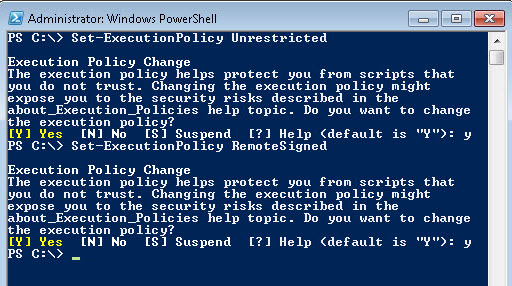
Again, this is I have done for my environment where I am very careful what I will run. You can change the policy back to an original restricted policy if you want to restrict future execution of the PowerShell scripts.
Simple – isn’t it? Well, all complex looking problems are very simple to solve.
Here are few additional articles which you may be interested in reading which is related to PowerShell:
- PowerShell – How to Install dbatools?
- PowerShell – Tip: How to Format PowerShell Script Output?
- SQL SERVER – PowerShell Script – Delete Old Backup Files in SQL Express
- SQL SERVER – Size of Index Table for Each Index – Solution 3 – Powershell Index Size
Reference: Pinal Dave (https://darkslategrey-bat-805937.hostingersite.com)