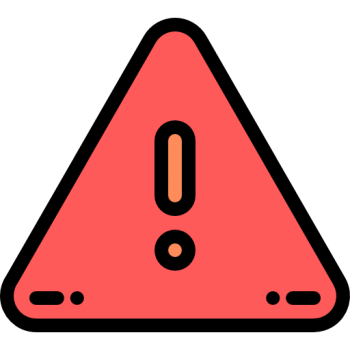I just received a call from an old friend with whom I used to work in Las Vegas. He told me about a password-related issue he faced in his organization. They had changed the password of username SA and now they are not able to recall the new password. I am sure that he is not the first person who has faced this issue. There may be many more similar situations where employees who have sysamin password leaves the job or a hacker disables the SA account.
Resetting the password of SA is a breeze!
Option 1 :
If there is any other SQL Server Login that is a member of sysadmin role, you can log in using that account and reset the password of SQL Server. Change the password of SA account as described here : SQL SERVER – Change Password of SA Login Using Management Studio.
Option 2 :
If there is any other Windows Login that is a member of Windows Admin Group, log in using that account. Start SQL Server in Single User Mode as described here : SQL SERVER – Start SQL Server Instance in Single User Mode.
Create a new login and give it sysadmin permission.
Note : If you have SQL Server Agent enabled, it starts before SQL Server service. If you have enabled SQL Server in a single user mode, it will connect it first, so it is recommended to turn that off before attempting any of the above options.
Reference : Pinal Dave (https://darkslategrey-bat-805937.hostingersite.com)