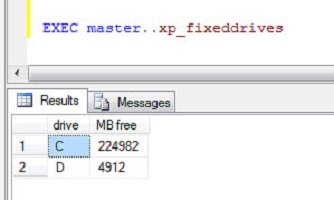Every batch (T-SQL, SP etc) when ran creates execution plan which is stored in system for re-use. Due to this reason large number of query plans are stored in system. However, there are plenty of plans which are only used once and have never re-used again. One time ran batch plans wastes memory and resources.
SQL Server 2008 has feature of optimizing ad hoc workloads. Before we move to it, let us understand the behavior of SQL Server without optimizing ad hoc workload.
Please run following script for testing. Make sure to not to run whole batch together. Just run each command separately to really see the effect of subject of article.
Download complete script of this article here.
/* Test 0 */
/* Clean Cache and Buffers */
DBCC FREEPROCCACHE
DBCC DROPCLEANBUFFERS
GO
USE AdventureWorks
GO
/* Run Adhoc Query First Time */
SELECT * FROM HumanResources.Shift
GO
/* Check if Adhoc query is cached.
It will return one result */
SELECT usecounts, cacheobjtype, objtype, TEXT
FROM sys.dm_exec_cached_plans
CROSS APPLY sys.dm_exec_sql_text(plan_handle)
WHERE usecounts > 0 AND
TEXT LIKE '%SELECT * FROM HumanResources.Shift%'
ORDER BY usecounts DESC;
GO
Now let us check result of this script. It is clear from result that when we ran query once it cached its plan in memory. If we never run this again in future or if we have just ran as part of building longer query the cache plan of this query is just waste of memory.
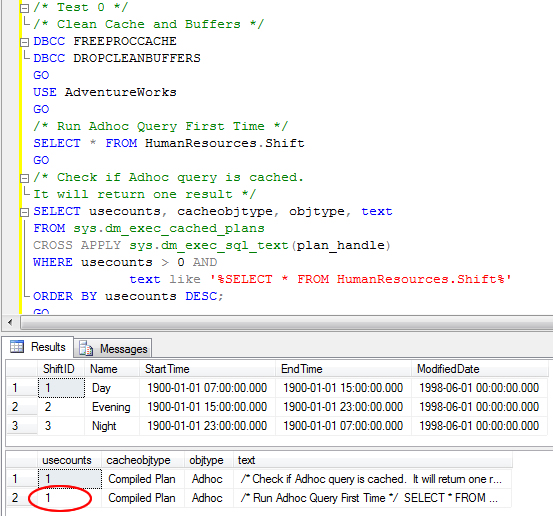
Let us now enable the option of optimizing ad hoc workload. This feature is available in all the versions of SQL Server 2008.
sp_CONFIGURE 'show advanced options',1
RECONFIGURE
GO
sp_CONFIGURE ‘optimize for ad hoc workloads’,1
RECONFIGURE
GO
We will now run the code for Test 1 which is almost same as Test 0. Make sure to clean the cache and buffer before running the query to create real life scenario of live case.
/* Test 1 */
/* Clean Cache and Buffers */
DBCC FREEPROCCACHE
DBCC DROPCLEANBUFFERS
GO
USE AdventureWorks
GO
/* Run Adhoc Query First Time */
SELECT * FROM HumanResources.Shift
GO
/* Check if Adhoc query is cached.
It will not return any result */
SELECT usecounts, cacheobjtype, objtype, TEXT
FROM sys.dm_exec_cached_plans
CROSS APPLY sys.dm_exec_sql_text(plan_handle)
WHERE usecounts > 0 AND
TEXT LIKE 'SELECT * FROM HumanResources.Shift%'
ORDER BY usecounts DESC;
GO
We can clear see now as we have advance option enabled we do not have query cache planed stored in database.
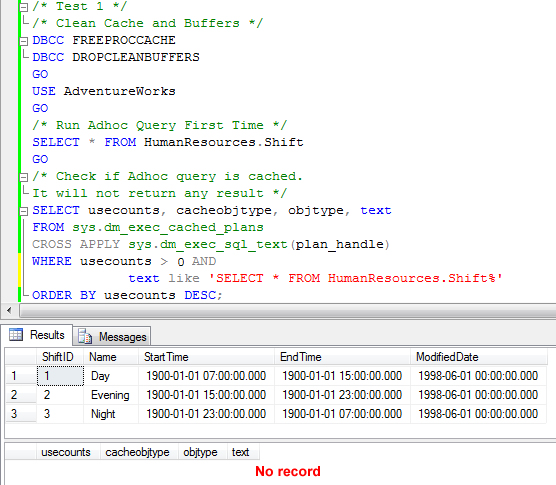
We are interested to know now that if we run the batch more than 1 time it will cache its execution plan. With advance option of optimizing ad hoc workload.
/* Test 2 */
/* Clean Cache and Buffers */
DBCC FREEPROCCACHE
DBCC DROPCLEANBUFFERS
GO
/* Run Adhoc Query two Time */
SELECT * FROM HumanResources.Shift
GO 5
/* Check if Adhoc query is cached.
It will return result with Adhoc Query ran two times*/
SELECT usecounts, cacheobjtype, objtype, TEXT
FROM sys.dm_exec_cached_plans
CROSS APPLY sys.dm_exec_sql_text(plan_handle)
WHERE usecounts > 0 AND
TEXT LIKE '%SELECT * FROM HumanResources.Shift%'
ORDER BY usecounts DESC;
GO
From our image it is quite clear that when the batch is ran for more than 1 time it caches its execution plan. This is generic behavior with or without turning on advance option.
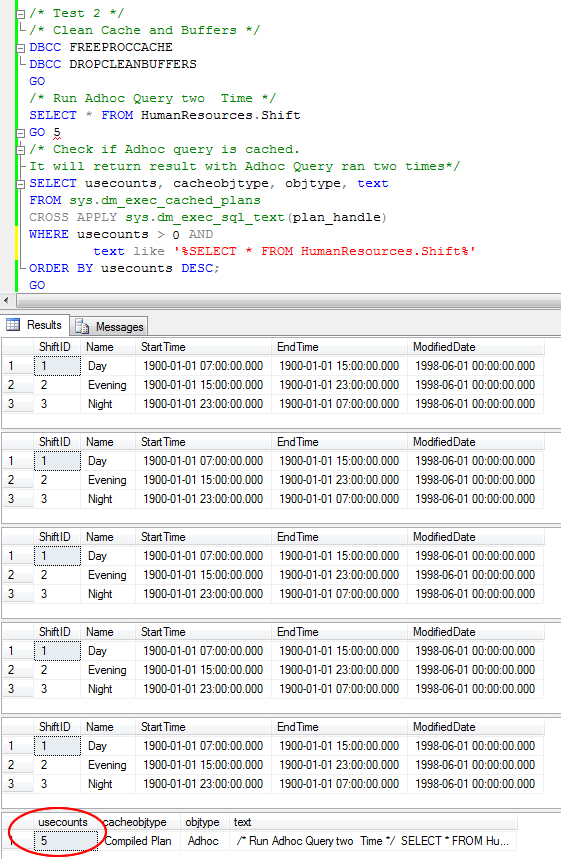
This may be very simple to see from the top but if you are using SQL Server 2008 and have millions of ad hoc query running every day you wil realize how important this feature is. This feature improves performance by relieving memory pressure by not storing the single time used compiled plans.
Reference : Pinal Dave (https://darkslategrey-bat-805937.hostingersite.com)