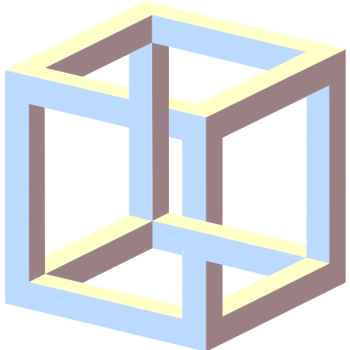It was not possible to connect SQL Server 2008 to Visual Studio 2005 so far. Microsoft has released Service Pack once it is installed SQL Server 2008 can be connected to Visual Studio 2005.

Download Microsoft Visual Studio 2005 Service Pack 1 Update for Microsoft SQL Server 2008 Support
For connecting SQL Server 2008 to Visual Studio 2008.
Well, that’s it for today. If you liked this video, please do not forget to subscribe to my YouTube Channel – SQL in Sixty Seconds. I hope you download Connect Visual Studio 2005 Patch Download.
Here are my few recent videos and I would like to know what is your feedback about them.
- Copy Database – SQL in Sixty Seconds #169
- 9 SQL SERVER Performance Tuning Tips – SQL in Sixty Seconds #168
- Excel – Sum vs SubTotal – SQL in Sixty Seconds #167
- 3 Ways to Configure MAXDOP – SQL in Sixty Seconds #166
- Get Memory Details – SQL in Sixty Seconds #165
- Get CPU Details – SQL in Sixty Seconds #164
- Shutdown SQL Server Via T-SQL – SQL in Sixty Seconds #163
- SQL Server on Linux – SQL in Sixty Seconds 162
- Query Ignoring CPU Threads – SQL in Sixty Seconds 161
- Bitwise Puzzle – SQL in Sixty Seconds 160
- Find Expensive Queries – SQL in Sixty Seconds #159
- Case-Sensitive Search – SQL in Sixty Seconds #158
- Wait Stats for Performance – SQL in Sixty Seconds #157
- Multiple Backup Copies Stripped – SQL in Sixty Seconds #156
Reference: Pinal Dave (https://darkslategrey-bat-805937.hostingersite.com)