Jr. A developer asked me the other day how to escape single quote? I find this question very interesting.
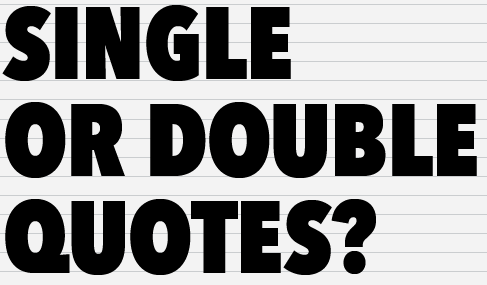
User can escape single quote using two single quotes (NOT double quote).
Following T-SQL Script will give error
USE AdventureWorks
GO
SELECT *
FROM Person.Address
WHERE City = ‘Villeneuve-d’Ascq’
GO
Resultset:
Error: 105 Unclosed quotation mark after the character string ‘
To fix the error mentioned above, escape single quotes with two single quotes as displayed in following example.
USE AdventureWorks GO SELECT * FROM Person.Address WHERE City = 'Villeneuve-d''Ascq' GO
Well, it is a pretty easy way to escape single quotes. Here are a few interesting quotes about single and double quotes. In fiction, at least with American English (AmE), there’s really no use for single quotation marks other than as a quote within another quote. In general, quotation marks are used to mark direct speech in a text, to indicate irony, or to highlight the title of works that are part of a larger whole — like chapters of a novel, an article in a magazine or newspaper.
Let me know what you think of this blog post by leaving your opinion in the comment sections.
Reference: Pinal Dave (https://darkslategrey-bat-805937.hostingersite.com)






74 Comments. Leave new
@ENTITY_NAME NVARCHAR(100)
IF @ENTITY_NAME = ‘%’
BEGIN
SELECT @WHERE = @WHERE + ‘ AND (T.ENTITY_ID LIKE ”’ + @ENTITY_NAME + ”’ OR T.ENTITY_ID IS NULL)’
END
(If @ENTITY_NAME value is ‘ramarao’ in this I did not get any problem. But, ‘ramarao’s ‘ I am getting error like Unclosed quotation mark after the character string ‘). Can you please help out me by giving proper code (how to replace two single quotes in place of one single quote).
Thanks in Advance.
Thanks,
B. Rama Rao
Problem is mother of solution…
Here’s one of the solution to pass single quote (‘) a.k.a. Apostrophe in searches as variables.
Just add the following to your T-SQL
Declare @find nvarchar(5)
Declare @replace nvarchar(5)
Declare @yourvariable –this is the variable used in search
Set @find = ”+ char(39) +” — these are two single quotes
Set @replace = ”+char(39)+char(39)+”
Set @yourvariable = replace(@yourvariable,@find,@replace) –this will replace one single quote with two double quote
This will be helpful in statement such as select * from tbl_name where column_name like ‘%+@yourvariable+%’
Hope this helps and saves some development time.
bhattji
Thank you Nikhil
Thank you for this solution!
Thank you Nikhil !! Finally It solved.. :)
Fantastic solution..!
I think what the OP is looking for, is something like the code below.
I had the same issue when I imported some Countries, one of which was Cote d’lvoire. But is was misspelled in Import file as Cote d’lovire. So I tried this code, but obviously would not work:
UPDATE [dbo].[Country_Codes_ISO]
SET Country = ‘Cote d’lvoire’
WHERE Country = ‘Cote d’lovire’
So what you need to do is use the CHAR function, and the ASCII Code for a Single quote is 39. So using this code below works:
UPDATE [dbo].[Country_Codes_ISO]
SET Country = ‘Cote d’ + CHAR(39) + ‘lvoire’
WHERE Country = ‘Cote d’ + CHAR(39) + + ‘lovire’
write a simple example for me, which meets my requirement.
Thankx
OK this is easiest example
My value that I want to query is -> Ma’ry (you will see it has ‘ among word)
select Name
from employee
where Name = ‘Ma”ry’
word by word -> Single quote+Ma+Single quote+Single quote+ry+Single quote
This is a helpful post.
This is hideous functionality. Completely unintuitive. One more reason for me to hate SQL Server…
How to find central in below string in sql
AWA/Central/_catalogs/masterpage
Thanks in advance
Chris, this is standard ANSI SQL behavior, you [removed word].
Oh, and for you other [removed word]:
set quoted_identifier off
select “Hello ‘you’ if that’s your real name”
set quoted identifier on
Learn how to learn!
Martin,
How’s it feel up on your ivory tower?
Thanks for sharing your solution for the we, your inferiors. It’s a good solution and just saved me some time.
But WTF do you mean by scolding us rubes with “Learn how to learn?” Are you going to tell us that you’ve never posted a perfectly good question on one forum or another?
One way to learn is to ask. That’s what the OP was doing.
@Martin
Please do not use abusive language. It is not helpful to anyone.
Hello, I have a set of columns I need use in a query but they contain single quote elements.
e.g.: [Mark’s House]
Whenever I try to do this:
SET @sql_query = ‘INSERT INTO ‘ + @TABLE_XYZ + ‘ ( ‘ + @TRG_FIELDS + ‘ ) VALUES ( ‘ + @COLUMN_ABC ‘ + ‘)’ ;
EXEC ( @sql_query );
The query works as long as the columns do not contain the single quote element.
Can anyone give me hand on this?
I am no longer sure of what could be the solution to this.
I am sure it’s simple. :(
@ed.
Either escape the single-quote with another, or encase it in brackets.
VALUES ([ ‘ + @COLUMN_ABC + ‘])’’;
Thanks Brian. I am lost with the double quote at the end of the line. This is the query as I have it:
SET @sql_query = ‘INSERT INTO ‘ + @TRG__db_table + ‘ ( ‘ + @TRG__tb_fields + ‘ ) VALUES ( ‘ + @user_name + ‘, ‘ + @TRG__address + ‘, ‘ + @TRG__user_name + ‘ , ‘ + @TRG__city_town + ‘, ‘ + @TRG__state_province + ‘ )’;
PRINT ‘SQL-Query: ‘ + @sql_query;
Should I make it like:
SET @sql_query = ‘INSERT INTO [‘ + @TRG__db_table + ‘] ( [‘ + @TRG__tb_fields + ‘] ) VALUES ( [‘ + @user_name + ‘], [‘ + @TRG__address + ‘], [‘ + @TRG__user_name + ‘], [‘ + @TRG__city_town + ‘], [‘ + @TRG__state_province + ‘] )’;
If this is ok, where does the double quote should be placed?
I have tried your suggestion and this is the result:
SET @sql_query = “SELECT COUNT( loc_name + ctv_name + xyz_code ) FROM [dbo].[‘ + @country + ‘_Listings] WHERE ( loc_name = [‘ + @province + ‘] ) AND ( ctv_name = [‘ + @city + ‘] ) AND ( sic_code = [‘ + @xyz_code + ‘] )”;
Msg 103, Level 15, State 4, Procedure set_RECORDS, Line 54
The identifier that starts with ‘
SELECT COUNT( loc_name + ctv_name + xyz_code ) FROM [dbo].[‘ + @country + ‘_Listings]’
is too long. Maximum length is 128.
@ed.
Sorry about that. The double-quote should be a single-quote. It needs to end off the ])
In your last example too, make the double-quote a single-quote.
Double-quote are used to quote names, such as a TABLE or COLUMN. Single-quotes are used for values.
@ed.
I made a mistake. Brackets are for objects, not literals.
So, escape it with a single-quote. REPLACE(col, ””, ”””)
SET @sql_query = ‘SELECT COUNT(loc_name + ctv_name + xyz_code )’
+ ‘ FROM [dbo].[‘ + @country + ‘_Listings]’
+ ‘ WHERE loc_name = ‘ + REPLACE(@province, ””, ”””)
+ ‘ AND ctv_name = ‘ + REPLACE(@city, ””, ”””)
+ ‘ AND sic_code = ‘ + REPLACE(@xyz_code, ””, ”””);
The confusion here is that you are using dynamic SQL. If you use parameters instead, all these problems go away.
Obviously, you want dynamic SQL because of the TABLE which is dynamic. But is that really what you want? Why not have one Listing TABLE with country as a COLUMN inside it?
We have a DataSet with Table Adapters built for MSAccess using OLEDB. We are using Visual Studio 2005 and .Net 2.0.
When the designer creates insert, update and delete queries it encloses the table name and field names with a ` (ASCII char 96).
For example:
INSERT INTO `table` (`col1`, `col2`, `col3`) values (….)
Is there a reason for this character? Assuming it’s for escape purposes, is there a setting to make Visual Studio use another character, eg “[” or “]”?
Our main goal is to use the same SQL queries (basic inserts, updates, deletes) in both MS Access and SQL Server.
Our app was originally written for Access using the VS designer to generate the queries.
After testing these queries, we found that if the ` char was removed and replaced by [ ] brackets, then all the queries would work in both db’s.
I know this is an old post, but I’d like to thank you because that’s just what I needed
Following dbcc statement work fine from QA, but it failing using in a sql job.
Please help…..
Use “EPO_USLAX-EPO01”
go
DBCC SHRINKFILE (“ePO_USLAX-EPO01”, 20)
GO
DBCC SHRINKFILE (“ePO_USLAX-EPO01_log”, 10)
go
@rana
Two Options.
1. Create a procedure and execute that procedure in the job.
USE [EPO_USLAX-EPO01]
Create Proc [USp_ShrinkDB]
AS
DBCC SHRINKFILE ( ‘ePO_USLAX-EPO01’, 20)
DBCC SHRINKFILE (‘ePO_USLAX-EPO01_log’, 10)
go
put this script in the job.
Exec [EPO_USLAX-EPO01]..[USp_ShrinkDB]
2. What if you do this in two different steps of the same job, Something like this,
Create a job,
First Step in that job is to only shrink one file
USE [EPO_USLAX-EPO01]
DBCC SHRINKFILE ( ‘ePO_USLAX-EPO01’, 20)
Second step in that job will be to shrink second file.
USE [EPO_USLAX-EPO01]
DBCC SHRINKFILE (‘ePO_USLAX-EPO01_log’, 10)
~IM.