Error 15281 :
Msg 15281, Level 16, State 1, Line 3
SQL Server blocked access to STATEMENT ‘OpenRowset/OpenDatasource’ of component ‘Ad Hoc Distributed Queries’ because this component is turned off as part of the security configuration for this server. A system administrator can enable the use of ‘Ad Hoc Distributed Queries’ by using sp_configure. For more information about enabling ‘Ad Hoc Distributed Queries’, see “Surface Area Configuration” in SQL Server Books Online.
Fix/Workaround/Solution :
On the Start menu, point to All Programs, Microsoft SQL Server 2005, Configuration Tools, and then click SQL Server Surface Area Configuration.
Click on Surface Area Configuration for Features
Turn on the check box displayed in the screen below.
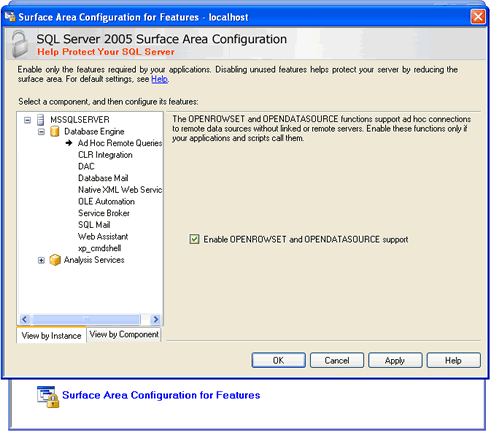
Update: I have noticed that this error does not apply to the new version of the SQL Server. The surface area configuration is deprecated in the new version of the SQL Server and it is much simpler configuration in the new version.
If you are still using SQL Server 2005, I strongly suggest that you upgrade to the latest version of SQL Server as while writing this note, SQL Server 2005 is almost 11 years old product and it is not safe for your application to run such a outdated product.
Reference: Pinal Dave (https://darkslategrey-bat-805937.hostingersite.com)




