Login into SQL Server using Windows Authentication.
In Object Explorer, open Security folder, open Logins folder. Right Click on SA account and go to Properties.
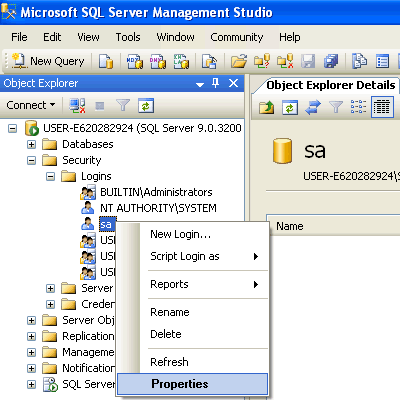
Change SA password, and confirm it. Click OK.
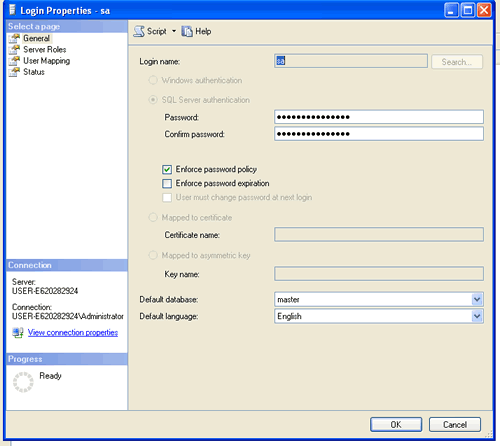
Make sure to restart the SQL Server and all its services and test new password by log into system using SA login and new password.
Reference : Pinal Dave (https://darkslategrey-bat-805937.hostingersite.com)
UPDATE : There has been discussion about restarting the SQL Server and all its services. Please read all of them before making final decision for your scenario.



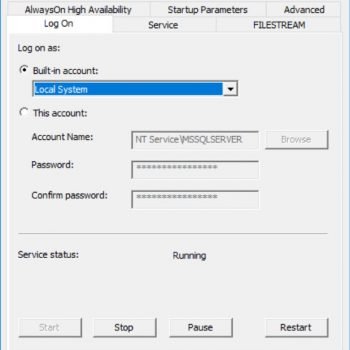


262 Comments. Leave new
This solution doesn’t work for me!
Thanks a lot sir,
I was looking for the same info for last 7 days.and here i got what i was in need of–
Thank You!
Its Working fine for me.
Hi pinaldave
It is really good for me, but i want to know more if we do like this do we have the way to prevent other people to do like this and if they can do like this they will can log in our database.
Regard
Kuong
how to Set a blank password for an sa login
thax a lot its working !
I had to restart Sql Server Services for changing sa password.
Thanks Dave
thank you dear
I have an SQL Server 2008 R2 Express on my PC. This has ‘SQL Server and Windows Authentication’ mode. I am not able to change the password for ‘sa’ login. Whichever way I try, after I restart the server, the original password of 15 characters will appear. Unfortunately I do not know what that 15 character password is. As such, I am only able to login by Windows Authentication mode.
I have the server for learning purposes. How can I change this password to a known password?
Thanks for any assistance
I am able to change the password for ‘sa’. The 15 character masked password is misleading – whatever may be the set password, we see the same mask. After changing the password, I am able to login with ‘sa’ and the changed password.
I can login to the Default DB but cant login to the instances….What can I do?
DDW
thanks
In sql server I need only server authentication,or if there are two authentication there must not show show my database in windows authentication ……….Which is under sql server authentication.
its working fine for me.
thanks for the tutorial, this is very simple fix….
10X
HI,
This really is simple and easy it works.
Thanx
how can i control SA login password b’cox sql server accessed by others they know my windows password so they login easily how can control it for they are using trusted connection plz help can I control that
Its always nice to see people trying out their first steps in the sql server land. So mistakes like restarting the service are forgivable, however; in the real world where your server may be in the middle of processing 100’s of financial transactions at any one time such approach is a sure-way to get yourself in trouble with your boss, quickly.
Hi Pinal… That was very helpful! Keep up the good work :)