Login into SQL Server using Windows Authentication.
In Object Explorer, open Security folder, open Logins folder. Right Click on SA account and go to Properties.
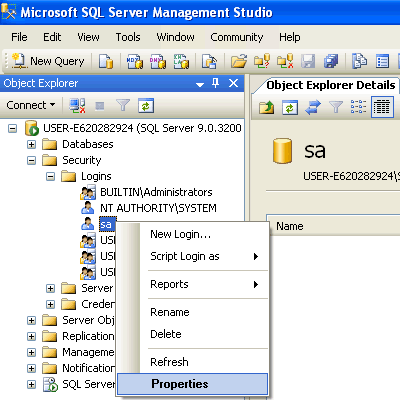
Change SA password, and confirm it. Click OK.
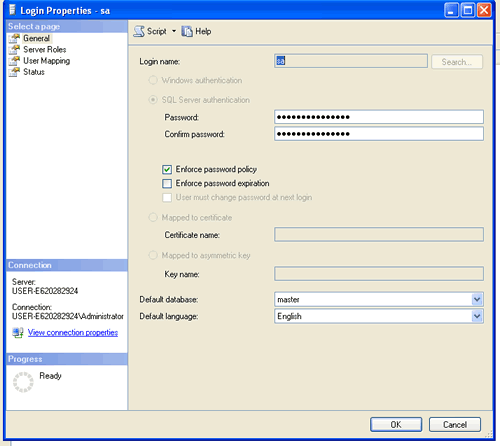
Make sure to restart the SQL Server and all its services and test new password by log into system using SA login and new password.
Reference : Pinal Dave (https://darkslategrey-bat-805937.hostingersite.com)
UPDATE : There has been discussion about restarting the SQL Server and all its services. Please read all of them before making final decision for your scenario.






262 Comments. Leave new
really helpful
It realy works.
Thnks alot!!
-T
Hi Sir
I reading with your site now am so happy now your site hopefully for me and make me want to be like U
now I have a lot problem with sql server 2005 mean that I can not change my account when I create it msm show me like this (Create failed for User ‘sopheak’.(Microsoft.sqlserver.Smo)
additional information:
and an exception occurred while execting a transact -sql statement or batch.
(microsoft .sqlserver.connectioninfo)
can not use the special principal ‘sa'(Microsoft sql server Error: 15405)
So now am waiting your help and have hoplfuly for your detail about this bye Good life is for U
In my SQL 2000 backup is happing every SUN & it creates new file every time. I don’t have idea it is a full backup or incremental back.
How I will come to know..please suggest
See the value of type column in msdb..backupset table.
D-full database
I-differential database
L-transaction log
Hi Dave,
This topic saved us a lot of work!
We could successful set a new password
Our configuration:
SQL Server 2008 express and
SQL SERVER Managment Studio 10.0
Thank you!
Gunther / LDL-France
Thanks this is straight forward.
Hi, I have the next problem,I changed the password sa Sql 2008 when I want to login error 233, can you help me?
sorry for my vocabulary
from Argentina
Thanks
Thanks for such a nice article……..
Hi Mr.Dave
I want to know that how to change password of sa by
writing a script (writing code)not by wizard way.
can you help me please?
shabnam
from Iran
Thanks pinal dave.
This password change is very helpful to me.
Really your all data is one of the best for SQL server
I can log into my SQL Server 2008 instance with Windows authentication but when I try to change the sa password, I get the following error message:
Cannot set a credential for principal ‘sa’.
How do I solve this?
How about-
ALTER LOGIN sa WITH PASSWORD = BlaBLA&bla’;
GO
i cannot open sql server authentication and window
authentication in sql server 2005,so please tell me how
can i open window authentication in sql server 200
Thank you that is really helpful to me
Thank you that is really helpful
the method provided at the top most does not work it gives the following errors:
alter failed for login ‘sa’. (microsoft.sqlserver.smo)
additional information:
an exception occured while executing a transact-sql statement or batch (microsoft.sqlserver.connectioninfo)
can not set a crerdential for principal ‘sa’. (microsoft sqlserver, error: 15535)
give some other procedure to do so…………..
or tell if iam doing some mistake………
I confirme , change will not apply until you restart the service
Thank You So Much Sir..
U are Master..
Jay Mahadev….:)