Login into SQL Server using Windows Authentication.
In Object Explorer, open Security folder, open Logins folder. Right Click on SA account and go to Properties.
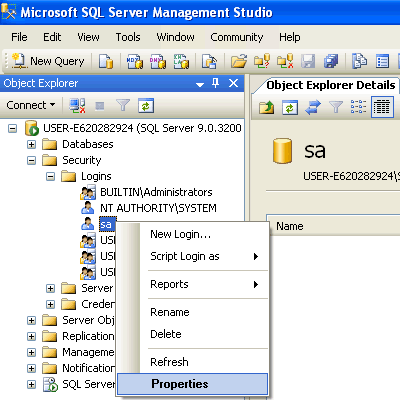
Change SA password, and confirm it. Click OK.
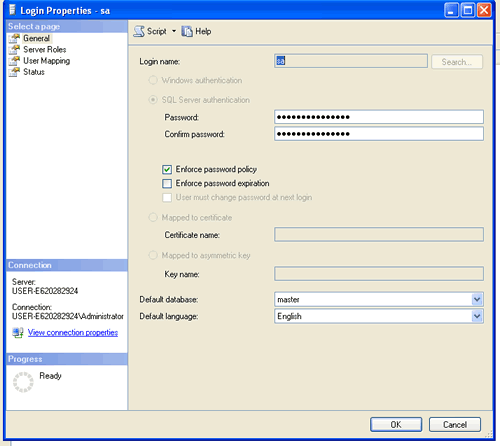
Make sure to restart the SQL Server and all its services and test new password by log into system using SA login and new password.
Reference : Pinal Dave (https://darkslategrey-bat-805937.hostingersite.com)
UPDATE : There has been discussion about restarting the SQL Server and all its services. Please read all of them before making final decision for your scenario.





262 Comments. Leave new
Fast prepaid cellular phone cards online. Order instant phone cards.
when ever i create new data base with the user name:sa
and password:sa .
it gives error message drivers is not connected
plz send answer to my email this problem
how to create new data base in sql server 2000
I have an issue in SQL 2005. I login to SQL as SA via Management Studio. Setup a new maintenance plan for a backup. Run the job and everything is fine. Here is the problem…go change the sa password. Disconnect and Reconnect to the Instance with the new sa password. Now restart the job. It fails. You also can not delete the maintenance plan. If you change the password back, it is fine again. I can reproduce this on a different servers as well. Try it on a test system.
Here are some of the logs from the server. I do not have the logs from the job as it was blown away.
Message
Login failed for user ‘sa’. [CLIENT: 1XX.XXX.XXX.XXX]
Message
Error: 18456, Severity: 14, State: 8.
It all points to the password being incorrect. But that is because I changed it.
can u tell me how to create a new login for sql authentication in sql server 2005
@Santosh,
Make use of Google Search, if you don;t find related material on google (which is impossible), check Books Online ( Help file for Microsoft SQL Server). This would decrease your waiting time for answer.
Anyways follow below link,
https://docs.microsoft.com/en-us/sql/relational-databases/security/authentication-access/create-a-login?view=sql-server-2017
~Peace.
I changed sql server authentication at server >properties >security to sql server and windows authentication mode.
even when ever i try to restart it gives the following error.
when I am trying to restart the server it gives me error “Unable to stop service MSsql$sqlexpress on server server_name”
IN additional information it shows that : Access denied(Microsoft.sqlserver.express.objectExplorer). will please suggest me where I made mistake.
My os is Widows vista. and sql server 2005 I am using.
is this service depend on any other serice?
Go in dependencies tab and check if their is any service it mentioned
While attempt to change sql sa password I am geeting this error create failed for user ‘sa’
——————————
Create failed for User ‘sa’. (Microsoft.SqlServer.Express.Smo)
For help, click:
——————————
ADDITIONAL INFORMATION:
An exception occurred while executing a Transact-SQL statement or batch. (Microsoft.SqlServer.Express.ConnectionInfo)
——————————
Thanks a ton Pinal.
In my case I had to restart the service, as I forgot old password and wanted to uninstall our Product which uses SQL database. it didn’t accepted new password before restarting service.
Regards,
Swapnil
Congratulations for your blog, i love it heheh
thanx yaar
Hello,
I’ve got a big problam after changing the sa password. I can’t lon on to my ASP.Net database program. It’s a very important database program for my company. Plese help me ASAP how to solve this problam. Thank you.
HI Sir,
Here is my problem.I have installed sql server 2005 in my laptop(os::vista). After installing every thing i could not login in windows authentication.
You save my life…
thanks
Thank you very much. your blogs helped me many times. Thank you again.
After changing the ‘sa’ password , it is enough to restart the sql server service.
Thanks.
hi.
i installed sql server 2005 prior to .net 2008. and after installation it worked perfectly . but after installing .net 2008 , sql server 2005 fail to login.
can any one help me about this problem
ello,
I’ve got a big problam after changing the sa password. I can’t lon on to my ASP.Net database program. It’s a very important database program for my company. Plese help me ASAP how to solve this problam. Thank you
Hi,
when i am trying to login in sql server 2008 with user ‘sa’, i am getting “A connection was successfully established with the server, but then an error occured during the login process, error:0-No process is on the other end of the pipe.)(Microsoft sql server, Error:233)” error.
Can anyone tell how to reslove this….?
Thanks in advance.
Hi
I have SQL Server 2005 and i have changed the “sa” user password. After that backp scheduled via the maintenance plan did not executed and error 18456 Seviarity 14 state 8 occcured.
So i wanted to chenge the “sa”user password under Mainteance plan–> Manage Connection.
Now working..