Login into SQL Server using Windows Authentication.
In Object Explorer, open Security folder, open Logins folder. Right Click on SA account and go to Properties.
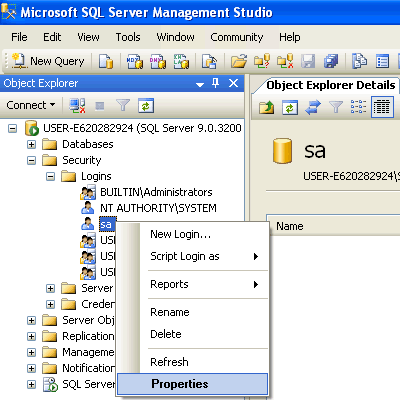
Change SA password, and confirm it. Click OK.
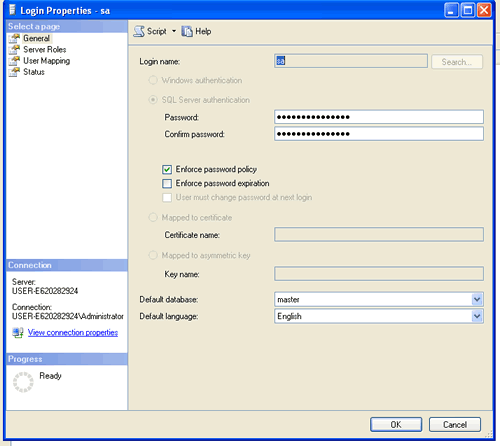
Make sure to restart the SQL Server and all its services and test new password by log into system using SA login and new password.
Reference : Pinal Dave (https://darkslategrey-bat-805937.hostingersite.com)
UPDATE : There has been discussion about restarting the SQL Server and all its services. Please read all of them before making final decision for your scenario.




262 Comments. Leave new
Right Click “sa” go to Properties->Status->Login (make sure is enabled).
Mr. Dave — thank you again for some excellent info!
Well today i gone through this article as one of my friend want to Change password of “SA” well great article …
And i also respect all the seniors who came and give there suggestions.. they been in an argue because hey all have a Zeal to make that SQL world better and helping in community in better way …
Thanks to all of you And Pinal Sir..for this great article and comments
People,
Can we stop bickering about this subject. The information helped me out alot.
Thanks Guys,
ITIL v3
Microsoft Certified Systems Engineer | Microsoft Certified Professional
Brocade Certified Fabric Professional | Brocade Certified SAN Administrator
Brocade Certified SAN Designer | Cisco Certified Network Associate
Microsoft Solutions Architect,
Microsoft Solutions Business Unit
Hello Sir,
I have lost my sql server 2005 password(SQL serever Authentication Mode). so i have not access my Database on Sql server . So please help me..it’s urgent…
Thanks
Pradeep sharma
@Pradeep,
Try logging into SQL Server through SA Account.
OR
If you did not remove BUILT-IN Administrator login from SQL Server. You can login into SQL Server with Windows Administrator Account.
Once you are in SQL Server, then you can change password for SQL Server Login.
~ IM
Hi,
New to this but my sql authenication passowrd seems to default to an unknown passowrd even when i change it why is this?
should have said i followed the above and it still reverts back
Hi pinal ,
i am in beginner level
I love all your articles, most of them are very helpful.
Thanks
Comment about the comments:
Really the comment section looks like a debate.
hope every one may make comments to have some fun stuff and make the blog very interactive.
Cheers to everybody.
Hi Dave,
I am not a beginner and I still find tips on your blog that I did not know. Thank you for the time you are spending sharing those tips with the rest of us.
Regards,
Pascal (from France)
La critique est facile, l’art est difficile.
F.Y.I
My personal point of views.
Mr.Dave’s SQL Authority sites offered MS SQL Server, database, and computer’s knowledge and skills for me to learn and continue updating my IT knowledge and skills.
Sir,
Thank you for your dedications and passions.
Just my two cents.
Hi Pinal,
Your valueable posts are so helpful.
Thanks for spending your time in helping us to learn more.
Regards,
Bhanu Prasad M
Hello Sir,
I m a neophyte , sir as per your instruction when ever i changes the password and restarts the ms sql server 2005 i does’nt take my password and on checking the properties using windows authentication i get’s the old long string coded password . please reply my query soon i m waiting.
Regard:
Thank you
Great thread! All the silly comments. Great that the author didn’t change the article, but just updated it. You got to love the arrogance in that lol!
Hi Pinal
I need a help from you. I am in the middle of Auditing of the IT Systems as this is a Financial Institution. They are asking us to remove (Uninstall) the SQL Server Management Studio from the Production Servers. The Auditors claims that removing the SSMS from Production Server is the Best Practice. My argument is that we need SSMS in the Production Server and that is the Best Practice. Can you please advice and also point me to any document that validates my point.
Cheers,
Jagadesh.
Dear Pinal,
Thanks for this nice article. I followed this for resetting “sa” password in SQL Server 2008. It worked fine for me even without restarting any services.
Thanks again for your good article. Hope it helps many.
Cheers..
Remya
Hi Pinal,
Wonderful article. Irrespective of all the unnecessary criticism, please carry on the good work. I always look forward to your blogs for help.
Thanks,
Ritesh
excellent help, thanks
Hi Pinal,
After carefully reading this article, I have a strong feeling that you are correct. I have also faced the same problem as follows which requires restart of SQL server after changing the SA user password. Steps to reproduce the issue.
(1) Install the SQL server EXpress 2005. When you install it st the authentication mode to windows Authentication only.
(2) I would like to explore how WPF,WCF application is desinged in detail so I downloaded stock Trader application which is built using WPF,WCF and SQL Server or Oracle which is available at microsoft site.
(3) When I start installing the application, it prompts to setup the database for sql sever which requires SQL server authenticaiton with SA username.
(4) I changed the authentication mode, both sQL server and Windows. I restarted SQL server. I though SA username’s default password is blank. SO I didn’t the password at this time.
(5) I switch back to installation of the application where it is waiting to restore the database at particular database server which on local machine in my case.
(6) I have specified sql instance name and try to test the connection but it failed saying SA user is disabled.
(7) I went back to SQL server, I enabled the SA user. I restarted the sQL server.
(8) I switched back to application, I tried to test the connection. It prompted for the message that connection failed for user SA.
(9) I changed the password of SA user and tried it again. It prompted for the message “Connection failed for the user SA”.
(10) I restarted the sql server and tried it agian. It successfully restore the database.
I think you are right. It is thumb rule to restart the Server when you make changes to system related configuration.
Pinal, you are rocking!! SQL authority solves so many problems for so many DBAs, developers and architects.
Go Pinal!!!
Thanks and Regards,
Samir
Dear Sirs,
I have upgrade SQL server to 2008, then use sa to login with default blank pass, can not.
I use SQL Server Management Studio to change sa pass, but new pass can not use after stop and restart SQL services.
So I can not change sa password, actually I follow the same with your instructions. Use sa for login with new pass impossible.
Pls help!