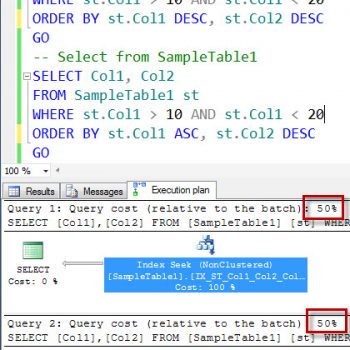Two days ago I wrote an article about SQL SERVER – TempDB Restrictions – Temp Database Restrictions. Since then I have received few emails asking details about Temp DB. I use following T-SQL Script to know details about my TempDB. This script is a pretty old script but it does work great most of the time. I strongly encourage all of you to use a script to check your TempDB Information.

SELECT name AS FileName, size*1.0/128 AS FileSizeinMB, CASE max_size WHEN 0 THEN 'Autogrowth is off.' WHEN -1 THEN 'Autogrowth is on.' ELSE 'Log file will grow to a maximum size of 2 TB.' END AutogrowthStatus, growth AS 'GrowthValue', 'GrowthIncrement' = CASE WHEN growth = 0 THEN 'Size is fixed and will not grow.' WHEN growth > 0 AND is_percent_growth = 0 THEN 'Growth value is in 8-KB pages.' ELSE 'Growth value is a percentage.' END FROM tempdb.sys.database_files; GO
Above script will return following result set.
FileName FileSizeinMB AutogrowthStatus GrowthValue GrowthIncrement
tempdev 8 Autogrowth is on. 10 Growth value is a percentage.
templog 0.5 Autogrowth is on. 10 Growth value is a percentage.
Here are some additional blog posts related to Temp DB which you may find useful.
What is the Initial Size of TempDB? – Interview Question of the Week #120
- SQL SERVER – How to Remove Temp DB File?
- SQL SERVER – Improve Index Rebuild Performance by Enabling Sort Temp DB
- SQL SERVER – Who is Consuming my Temp DB Now?
- SQL SERVER – Script to Find and Monitoring Temp DB Space Usage
- SQL SERVER – ScripMoving Temp DB to New Drive – Interview Question of the Week #077t to Find and Monitoring TempDB Space Usage
- SQL SERVER – Temp DB in RAM for Performance
Reference : Pinal Dave (https://darkslategrey-bat-805937.hostingersite.com)