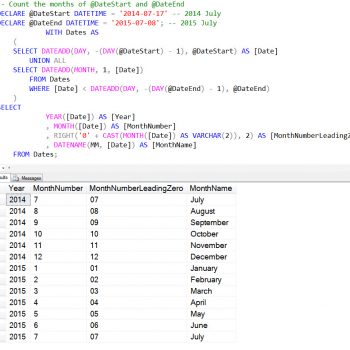The questions I received in last two weeks:
“I do not have backup, is it possible to restore database to previous state?”
“How can restore the database without using backup file?”
“I accidentally deleted tables in my database, how can I revert back?”
“How to revert the changes, I have only logs but no complete backup?”
“How to rollback the database changes, my backup file is corrupted?”
Answer:
You need complete backup to rollback your changes. If you do not have complete backup you can not revert back. Sorry.
To restore the database to previous stage if you have full backup:
1) Restore the full backup
2) Restore the latest differential backup.
3) Restore the second most latest (latest – 1) transaction back. Now restore the log to the point step by step.
Reference : Pinal Dave (http://www.SQLAuthority.com)