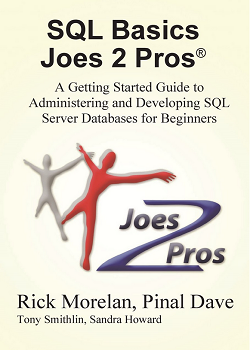Following query will run respective to today’s date. It will return Last Day of Previous Month, First Day of Current Month, Today, Last Day of Previous Month and First Day of Next Month respective to current month. Let us see how we can do this with the help of Date Function in SQL Server.
Following query will run respective to today’s date. It will return Last Day of Previous Month, First Day of Current Month, Today, Last Day of Previous Month and First Day of Next Month respective to current month. Let us see how we can do this with the help of Date Function in SQL Server.
DECLARE @mydate DATETIME SELECT @mydate = GETDATE() SELECT CONVERT(VARCHAR(25),DATEADD(dd,-(DAY(@mydate)),@mydate),101), 'Last Day of Previous Month' UNION SELECT CONVERT(VARCHAR(25),DATEADD(dd,-(DAY(@mydate)-1),@mydate),101) AS Date_Value, 'First Day of Current Month' AS Date_Type UNION SELECT CONVERT(VARCHAR(25),@mydate,101) AS Date_Value, 'Today' AS Date_Type UNION SELECT CONVERT(VARCHAR(25),DATEADD(dd,-(DAY(DATEADD(mm,1,@mydate))), DATEADD(mm,1,@mydate)),101), 'Last Day of Current Month' UNION SELECT CONVERT(VARCHAR(25),DATEADD(dd,-(DAY(DATEADD(mm,1,@mydate))-1), DATEADD(mm,1,@mydate)),101), 'First Day of Next Month' GO
Here are few additional blog posts on this subject:
- Adding Datetime and Time Values Using Variables
- Find Current System Date, Time and Time Offset
- Get Time in Hour, Minute Format from a Datetime – Get Date Part Only from Datetime
I have seen scores of expert developers getting perplexed with SQL Server in finding time only from datetime datatype. Let us have a quick glance look at the solution. Let us learn about how to get Time in Hour:Minute Format from a Datetime as well as to get Date Part Only from Datetime.
Reference: Pinal Dave (https://darkslategrey-bat-805937.hostingersite.com)