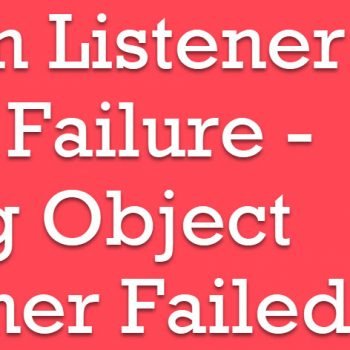Generic Solution:
Check the settings for both min server memory (MB) and max server memory (MB). If max server memory (MB) is a value close to the value of min server memory (MB), then increase the max server memory (MB) value.
Check the size of the virtual memory paging file. If possible, increase the size of the file.
For SQL Server 2005:
Install following HotFix and Restart Server.
Additionally following DBCC Commands can be ran to free memory:
- DBCC FREESYSTEMCACHE
- DBCC FREESESSIONCACHE
- DBCC FREEPROCCACHE
Reference : Pinal Dave (https://darkslategrey-bat-805937.hostingersite.com)